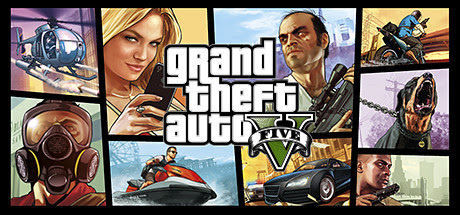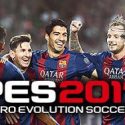VirtualBox 6.0.10.132072 Full Version

VirtualBox adalah aplikasi virtual yang memungkinkan kalian menginstall Sistem Operasi lain atau tambahan dan dijalankan bersamaan di atas system operasi induknya. Sebagai contoh, jika kalian mempunyai system operasi MS Windows yang terpasang di komputernya atau laptop, maka dapat pula menjalankan sistem operasi lain yang diinginkan di dalam sistem operasi MS Windows. Fungsi ini sangat penting jika anda ingin melakukan ujicoba dan simulasi instalasi suatu sistem tanpa harus kehilangan sistem yang ada. Saat ini, VirtualBox support pada OS Windows, Linux, Macintosh.
Screenshot:

Fitur VirtualBox Terbaru:
- VMM: more work on improving the emulation of certain MSR registers on certain host CPUs (e.g. bugs #12734, #12736, #12744, #12748, #12686, #12770)
- VMM: fixed single-stepping for real-mode guests (VT-x without unrestricted guest execution) and some I/O instructions (bug #12636)
- VMM: fixed a potential problem with COW pages if nested paging is not available
- GUI: Mac OS X: experimental native full screen support for Mountain Lion and Mavericks (bug #12292)
- GUI: Mac OS X: removed the mini-toolbar minimize button which doesn’t work under Mac OS X full screen mode anyway
- GUI: experimental HID LEDs synchronization for Windows and Mac OS X hosts: fixed keyboard re-synchronization if the feature is disabled (as done by default; bug #12758)
- GUI: fixed a potential crash when opening the preferences menu (bug #12862)
- OVF: fixed a crash of the VirtualBox Manager when re-starting guest export (bug #12586)
- 3D support: several fixes
Link Download:
Download | VirtualBox 6.0.10.132072 Full Version – 162 Mb
Status: Tested (Windows 7/8.1/10)