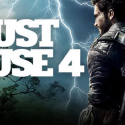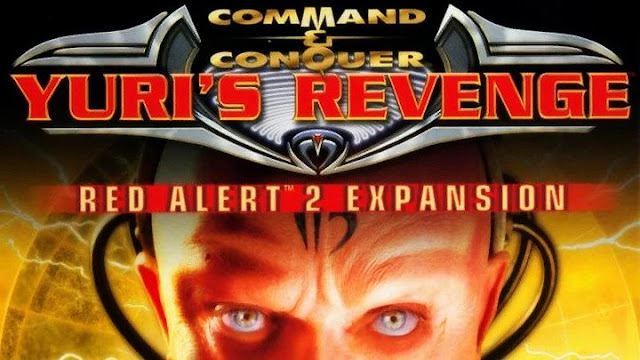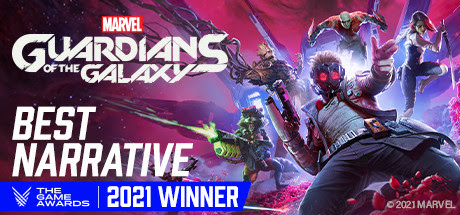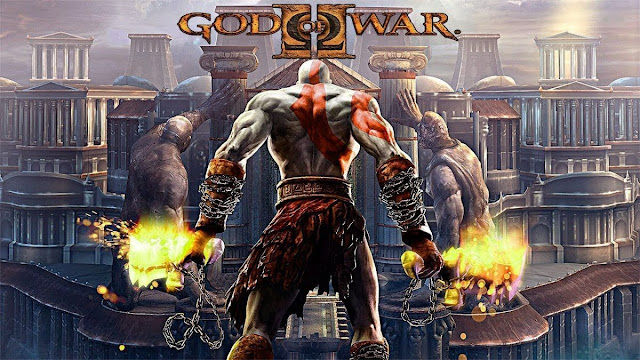iObit UnLocker 1.1.2.1 Final
 Nah dengan menggunakan aplikasi IObit Unlocker ini anda dapat menghapus folder tersebut dengan sangat mudah dan cepat. Namun penggunaan aplikasi ini juga diperlukan ketelitian. Jika anda menghapus file atau folder yang salah, maka bisa berakibat sistem gagal booting. Pastikan anda menggunakan aplikasi IObit Unlocker ini untuk menghapus folder yang anda yakini tidak akan mengganggu kinerja sistem windows anda.
Nah dengan menggunakan aplikasi IObit Unlocker ini anda dapat menghapus folder tersebut dengan sangat mudah dan cepat. Namun penggunaan aplikasi ini juga diperlukan ketelitian. Jika anda menghapus file atau folder yang salah, maka bisa berakibat sistem gagal booting. Pastikan anda menggunakan aplikasi IObit Unlocker ini untuk menghapus folder yang anda yakini tidak akan mengganggu kinerja sistem windows anda.
Screenshot:
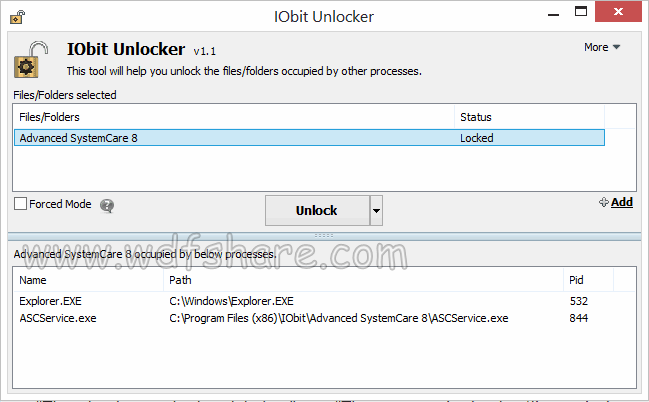
Features:
- Extremely Easy to Use:
Just right-click on the locked file or folder you want to unlock, or you can drag and drop the file or folder into IObit Unlocker to unlock from being used. Just one click will solve the problem “Access Denied.” - Quick After-unlock Operations:
You can choose from “Unlock & Delete”, “Unlock & Rename”, “Unlock & Move”, or “Unlock & Copy” to easily carry out the next operation with IObit Unlocker - Unlock Multiple Files/Folders:
IObit Unlocker supports unlocking multiple files or folders on desktop or else places at the same time. - Terminate All Related Processes:
IObit Unlocker is able to terminate all related processes that lock the file or folder when switching to “Forced” mode.
Link Download:
Download | iObit UnLocker 1.1.2.1 Final – 2 Mb [Zippsyshare]
Download | Solidfiles | Gett | Dbr |
Status: Tested (Windows 7/8.1/10)
Password: