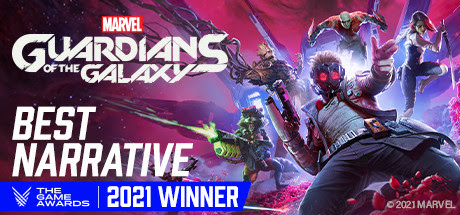Ashampoo Snap 10.0.0 Final
Ashampoo Snap final merupakan software untuk sobat yang dapat di gunkan untuk membidik atau mengambil gambar dari dekstop. Masa iya hari gini pake mau ngambil gambar di komputer aja pake SmartPhone. Kalo sobat sudah menggunakan microsoft office 2010 keatas fasilitas screen capture itu sudah di sediakan. untuk yang tidak ingin repot, buka office, ini akan menjadi alternatif software screenshot. Selain untuk membidik gambar apa yang di inginkan di desktop, kita juga dapat membuat record screen video dengan mudah, yang kemudian mengedit nya dan bisa di bagikan.
Screenshot:
Features Ashampoo Snap:
- from where the shots
- The ability to capture several images without the need to restart
- The ability to add different effects when photographing Shadow and Shape
- The ability to include all objects in the image, such as the cursor and …
- Tools and possibilities of editing
- Conducting client Cut, Copy, Paste, Crop, Print, Save, and with just one click
- The ability to Rotate, Resize and Undo / Redo without limit
- The ability to add text with any font, size, and color effects to images
- Draw custom shapes and lines on the image.
- Equipped with different effects Highlight the Spotlight
Cara Aktivasi:
- Download link dibawah ini
- Ekstrak file menggunakan winrar
- Install Program
- Buka Folder Crack
- Copy dan paste isi dari folder crack ke :
- C:\Program Files\Ashampoo\Ashampoo Snap 10
- Selesai
Link Download:
Download | Ashampoo Snap 10.0.0 – 46 Mb [Kutucugum]
Download | Zippyshare | Solidfiles |
Status: Tested (Windows 8.1/10)
Password: